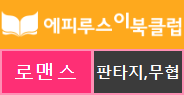글
Chap 15. Parameter File 장애 복구
Parameter file 은 DB 시작 단계 중 startup 에서 no mount 단계로 가기 위해 꼭 필요한 설계도 같은 파일이다.
pfile 과 spfile 두 가지 종류의 parameter file 이 있는데, pfile 은 initSID.ora 라는 이름의 수정가능한 일반 텍스트 파일이고, spfile 은 spfileSID.ora 란 이름의 바이너리(binary) 파일이라 사람이 직접 수정할 수 없다. spfile 은 DBA가 server process 에게 적절한 SQL을 수행히여 변경시켜야 한다.
Parameter file 의 경로는 $ORACLE_HOME/dbs 에 존재하는데 만약 spfile 과 pfile 이 동시에 존재할 경우 spfile 만 사용해서 oracle 을 구동한다.
1. Parameter file 이 없는 상태에서 pfile 생성하기
모든 parameter file이 삭제되었을 경우, 최초 설치시 생성되었던 parameter file 을 활용해서 pfile 을 생성해 보자.
-- 현재 parameter file 상태 (spfile 을 사용중이다.)
SYS> show parameter spfile
NAME TYPE VALUE
------------------------------------ ----------- ------------------------------
spfile string /app/oracle/product/11g/dbs/sp filetestdb.ora
-- 장애 상황을 만들기 위해 DB 을 종료 한 후 모든 parameter file 을 삭제.
SYS> shutdown immediate;
Database closed.
Database dismounted.
ORACLE instance shut down.
SYS> !
[oracle@chan ~]$ cd $ORACLE_HOME/dbs
[oracle@chan dbs]$ ls -l
total 24
-rw-rw---- 1 oracle oinstall 1544 Aug 19 19:47 hc_DBUA0.dat
-rw-rw---- 1 oracle oinstall 1544 Aug 19 20:02 hc_testdb.dat
-rw-r--r-- 1 oracle oinstall 2851 May 15 2009 init.ora
-rw-r----- 1 oracle oinstall 24 Aug 19 19:51 lkTESTDB
-rw-r----- 1 oracle oinstall 1536 Aug 19 19:54 orapwtestdb
-rw-r----- 1 oracle oinstall 2560 Aug 19 19:54 spfiletestdb.ora
-- spfile 삭제
[oracle@chan dbs]$ rm -f spfiletestdb.ora
-- 최초 설치시 만들어진 원본 pfile 복사
[oracle@chan dbs]$ ls -l $ORACLE_BASE/admin/testdb/pfile
total 4
-rw-r----- 1 oracle oinstall 1777 Aug 19 19:50 init.ora.7192013195444
[oracle@chan dbs]$ cp $ORACLE_BASE/admin/testdb/pfile/init.ora.7192013195444 inittestdb.ora
[oracle@chan dbs]$ ls -l
total 24
-rw-rw---- 1 oracle oinstall 1544 Aug 19 19:47 hc_DBUA0.dat
-rw-rw---- 1 oracle oinstall 1544 Aug 19 20:02 hc_testdb.dat
-rw-r--r-- 1 oracle oinstall 2851 May 15 2009 init.ora
-rw-r----- 1 oracle oinstall 1777 Aug 19 20:04 inittestdb.ora
-rw-r----- 1 oracle oinstall 24 Aug 19 19:51 lkTESTDB
-rw-r----- 1 oracle oinstall 1536 Aug 19 19:54 orapwtestdb
[oracle@chan dbs]$ exit
exit
SYS> startup
ORACLE instance started.
Total System Global Area 422670336 bytes
Fixed Size 1344616 bytes
Variable Size 260049816 bytes
Database Buffers 155189248 bytes
Redo Buffers 6086656 bytes
Database mounted.
Database opened. -- 이상없이 open.
SYS>
SYS> show parameter spfile;
NAME TYPE VALUE
------------------------ ------- ------------------------------
spfile string
2. pfile, spfile 만들기
1) pfile로 부터 spfile 만들기
SYS> !ls -l /app/oracle/product/11g/dbs/*.ora
-rw-r--r-- 1 oracle oinstall 2851 May 15 2009 /app/oracle/product/11g/dbs/init.ora
-rw-r----- 1 oracle oinstall 1777 Aug 19 20:04 /app/oracle/product/11g/dbs/inittestdb.ora
SYS> create spfile from pfile;
File created.
SYS> !ls -l /app/oracle/product/11g/dbs/*.ora
-rw-r--r-- 1 oracle oinstall 2851 May 15 2009 /app/oracle/product/11g/dbs/init.ora
-rw-r----- 1 oracle oinstall 1777 Aug 19 20:04 /app/oracle/product/11g/dbs/inittestdb.ora
-rw-r----- 1 oracle oinstall 2560 Aug 19 20:10 /app/oracle/product/11g/dbs/spfiletestdb.ora
2) spfile로 부터 pfile 만들기
-- pfile 삭제
SYS> !rm -f /app/oracle/product/11g/dbs/inittestdb.ora
SYS> !ls -l /app/oracle/product/11g/dbs/*.ora
-rw-r--r-- 1 oracle oinstall 2851 May 15 2009 /app/oracle/product/11g/dbs/init.ora
-rw-r----- 1 oracle oinstall 2560 Aug 19 20:10 /app/oracle/product/11g/dbs/spfiletestdb.ora
-- 다시 pfile 생성
SYS> create pfile from spfile;
File created.
SYS> !ls -l /app/oracle/product/11g/dbs/*.ora
-rw-r--r-- 1 oracle oinstall 2851 May 15 2009 /app/oracle/product/11g/dbs/init.ora
-rw-r--r-- 1 oracle oinstall 905 Aug 19 20:18 /app/oracle/product/11g/dbs/inittestdb.ora
-rw-r----- 1 oracle oinstall 2560 Aug 19 20:18 /app/oracle/product/11g/dbs/spfiletestdb.ora
SYS> !rm -f /app/oracle/product/11g/dbs/spfiletestdb.ora
SYS> !ls -l /app/oracle/product/11g/dbs/*.ora
-rw-r--r-- 1 oracle oinstall 2851 May 15 2009 /app/oracle/product/11g/dbs/init.ora
-rw-r--r-- 1 oracle oinstall 905 Aug 19 20:18 /app/oracle/product/11g/dbs/inittestdb.ora
'Oracle > Admin' 카테고리의 다른 글
| Reorg의 목적 (0) | 2013.10.24 |
|---|---|
| [Oracle Admin] Chap 16. Control File 장애 복구 (0) | 2013.09.29 |
| [Oracle Admin] Chap 14. Recovery 원리 (0) | 2013.09.23 |
| [Oracle Admin] Chap 13. Oracle Backup (0) | 2013.09.22 |
| [Oracle Admin] Chap 12. Archive/No Archive log mode (0) | 2013.09.22 |