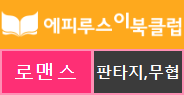글
RHEL5 or OEL - 11g - ASM 설치 후 재부팅하면 오라클 디스크가 조회가 되지 않고, 시작도 안될 때
SQL> select status from v$instance;
select status from v$instance
*
ERROR at line 1:
ORA-01034: ORACLE not available
Process ID: 0
Session ID: 0 Serial number: 0
SQL> startup
ORA-00099: warning: no parameter file specified for ASM instance
ASM instance started
Total System Global Area 284565504 bytes
Fixed Size 1336036 bytes
Variable Size 258063644 bytes
ASM Cache 25165824 bytes
ORA-15110: no diskgroups mounted
[root@server122 ~]# oracleasm disks
(아무것도 안나옴)
▲ RHEL5, OEL에서는 dm-xxxxx 라는 파일에서 디스크를 찾게끔 만들어져 있다.
1.그 파일을 찾아서 주석처리를 해 주면 된다.
2.dm 부분을 ""이렇게 공백처리 해 주면 되나? (이건 해보진 않았다, 가설만 세움)
요약
11g asm 설치 후 oracleasm listdisks 했는데 디스크 목록이 안보일 경우 조치하기
해결책 : /etc/udev/rules.d/90-dm.rules 파일을 열어서 첫 번째 줄을 주석 처리할 것.
이 작업을 한 후 asm 은 정상 오픈 되었다.
이 아래는 해보진 않았지만 참고
** 위 작업 설명
We already had the same symptom of ORA-15032 & ORA-15063 mentioned in my last post. Trying to follow these instructions didn't help this time.
ls -l /dev/oracleasm/disks/*
rpm -qa | grep oracleasm ->
kfod asm_diskstring='ORCL:*' disks=all(/etc/init.d/oracleasm) /etc/sysconfig/oracleasm conatin ORACLEASM_SCANORDER=dm
spfile has: asm_diskstring = /dev/dm*
All of these command worked fine. Beacause of the dm* parameter I checked the filesystem:
$ ls -l /dev/dm-*
/bin/ls: /dev/dm-*: No such file or directory
It seems that the dm* devices are missing and must be there for ASM by Note 602952.1 :
NOTE: When scanning, only the device names known by the kernel are scanned. With device-mapper, the kernel sees the devices as /dev/dm-XX. The /dev/mapper/XXX names are created by udev for human readability. Any configuration of ORACLEASM_SCANORDER or ORACLEASM_SCANEXCLUDE must use the dm prefix.
Since this Host is RedHat 5, we found the source of the problem by Note 558596.1:
Cause: The oracleasm scans /proc/partitions and expects devices to be available in /dev. If the device doesn't exist in /dev it will fail to open the device. RHEL/OEL5 does not create dm-xx devices in /dev by default.
Solution: Please comment out the following line in file /etc/udev/rules.d/50-udev.rules
#KERNEL=="dm-[0-9]*", ACTION=="add", OPTIONS+="ignore_device"
reboot and the problem should be gone.
Note: Newer versions of EL/RH 5 the udev rule has been moved to "/etc/udev/rules.d/90-dm.rules".
11g asm 설치 후 재부팅하면 DB 시작이 안되는 경우 조치방법
-> root 계정으로 $ASM_HOME/bin 아래에서
./crsctl start resource ora.cssd 실행
'Oracle > RAC' 카테고리의 다른 글
| [RHEL4]오라클 10g RAC_rawdevices 설치 - clusterware 설치 & 패치 (0) | 2013.08.23 |
|---|---|
| [RHEL4]오라클 10g RAC_rawdevices 설치 - 설치전 작업 (0) | 2013.08.23 |
| [RHEL4]오라클 10g RAC_rawdevices 설치 - 리눅스 설치 (0) | 2013.08.23 |